CATalyst Broadcast Captioning Suite (BCS)

BCS enables you to caption live television broadcasts and Internet streaming for sites like YouTube® and Facebook. It utilizes integrated live display and scripted program features. Display options let you view your realtime translation, make corrections to the translation, preview the text that displays on the viewer’s television or computer screen and organize story scripts for resending. BCS is compatible with Stream Text, iCap™ by EEG Enterprises and others.
CATalyst BCS software is optimized for the highly visible work of realtime captioners and subtitlers. It utilizes integrated live display and scripted program features to make you look your best.
BCS Features
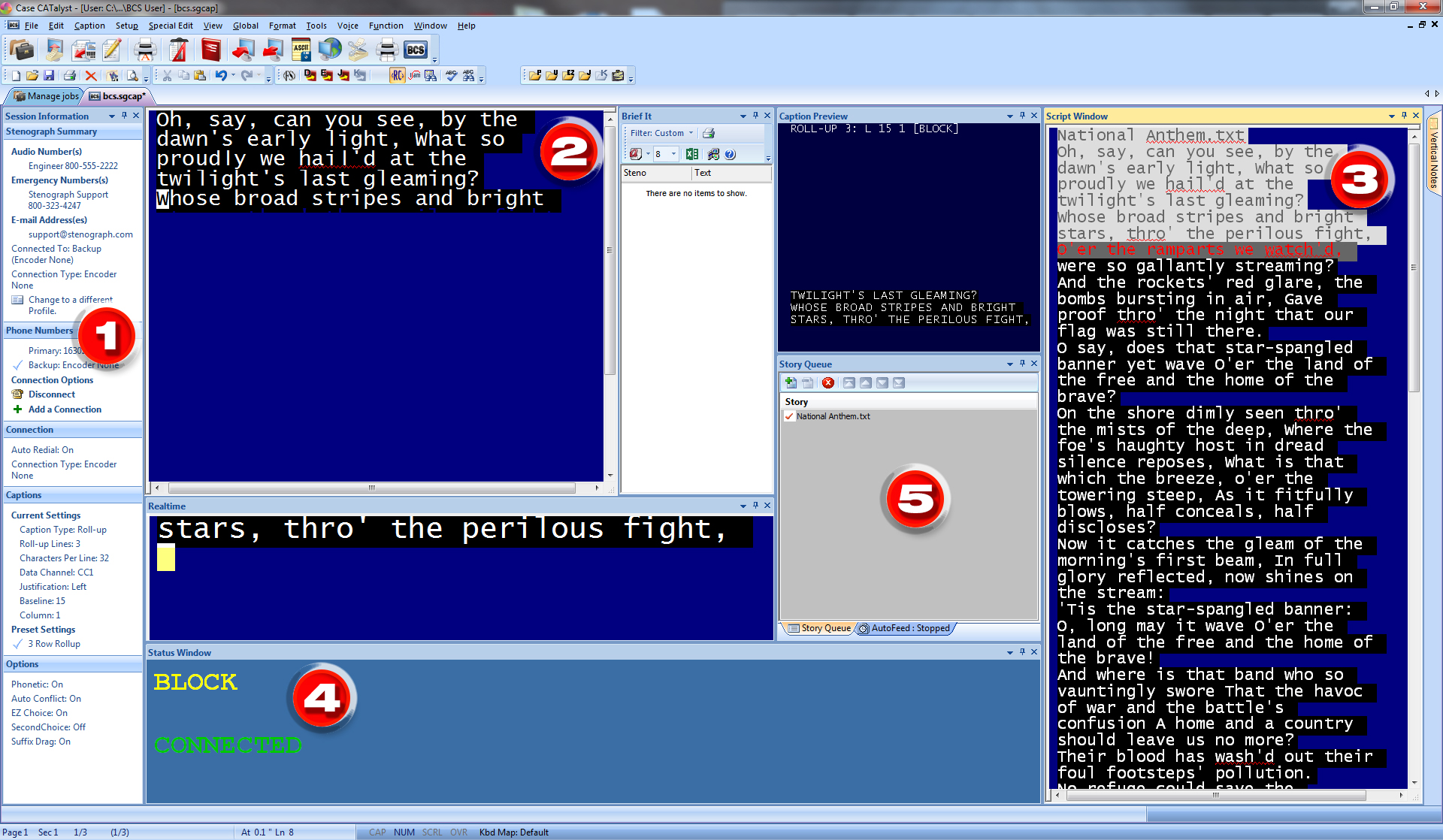
Customizable [1] Profiles for your assignments, including dictionary selections, encoder and modem setup, NIK files, emergency numbers, notes, etc., makes getting ready for a job a snap.
The [2] History Window contains realtime text and any script file text. Edit and save all or a portion for script use.
See how your captions look on a viewer’s TV with [3] Caption Preview …even when you can’t watch the program yourself!
The [4] Status Window indicates Block, Pass and Suspend Modes. It flashes to draw your attention to a modem disconnect and when in Suspend mode.
[5] Story Queue lists individual stories or several stories with story slug separators. Send line-by-line via steno keyboard, computer keyboard or NIK keyboard…it’s your choice!
Realtime Features:
- Change the vertical and horizontal caption position from the steno keyboard, computer keyboard or Numeric Island Keyboard (NIK), whichever is most comfortable for you.
- The "Flush" command pushes out any held strokes to the caption window so that you can force a translation even before the longest match occurs.
- A "Seconds Held" setting automatically flushes text after you pause for a specified period of time so you don't have to manually force text out to the caption window.
- An adjustable "Hold Strokes Delay" feature ensures longest match and proper suffix handling before captions are placed on the caption window. You can even correct if you wish!
- Create text globals and dictionary defines on the fly for improved translation
- The Caption Preview window shows how your captions look on a viewer's TV even when you can't watch the program yourself.
Script Features:
- Use history files from earlier broadcasts of the same material to create script files.
- Import text files in ASCII or from other sources such as story archives, the Internet, etc.
- Easily bring Cheetah's CAPtivator™ script files and NIK files into CATalyst BCS.
- Use drag and drop to queue, feed and quickly reorder prescripted caption files.
- Send line, skip line, and send next line from cursor using your steno keyboard or your computer keyboard with ease and accuracy.
- Start writing from your steno keyboard at any time...seamlessly!
Dictionary Features:
- Filter for type of entry, begins with, ends with, etc.
- Sort by steno, text, modified date, usage count, last used date.
- Spell-check dictionary entries.
- Associate dictionaries with profiles; reorder, add or remove dictionaries on the fly.
- Get to the source dictionary for a specific translation to quickly evaluate your definitions and make better decisions.




